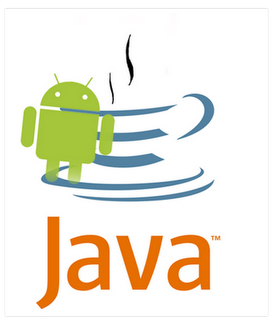
If you have a new Android phone like Sony Ericson Xperia X10,Google Nexus One or Samsung Galaxy, you might have problem running java applications on your phone, But with this application 'Jbed:
Java Emulator' allows you to run J2ME/Java applications like Opera Mini and the rest of them on your phone.
All you have to do is to download the right version of Jbed Emulator compatible with your Android operating system and then install.
Steps to follow to install:
1. Install jbed 1.20 Android or any version that is compatible with your device
2. Click "SD card" on menu
3. Choose your JAR file
4. Install
5. Click on your installed java applications and run. To download the application, you can google search the version compatible with your phone and download.
Hope this information helps, feel free to comment.
No comments:
Post a Comment