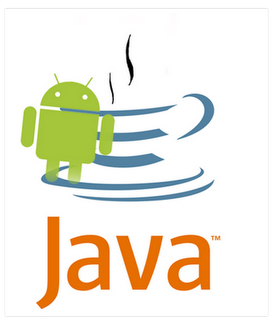
If you have a new Android phone like Sony Ericson Xperia X10,Google Nexus One or Samsung Galaxy, you might have problem running java applications on your phone, But with this application 'Jbed:
Java Emulator' allows you to run J2ME/Java applications like Opera Mini and the rest of them on your phone.

 into a phone and allow you to make and receive phone calls.
into a phone and allow you to make and receive phone calls.